As a business owner or marketer advertising on Google Search, understanding how your ads perform is crucial. Recently, Google Ads made changes to some of the Search Ads metrics definitions, potentially impacting how you interpret your campaign data.
Google has updated its definition of Search Ads metrics to better reflect how ads can appear in Google Search.
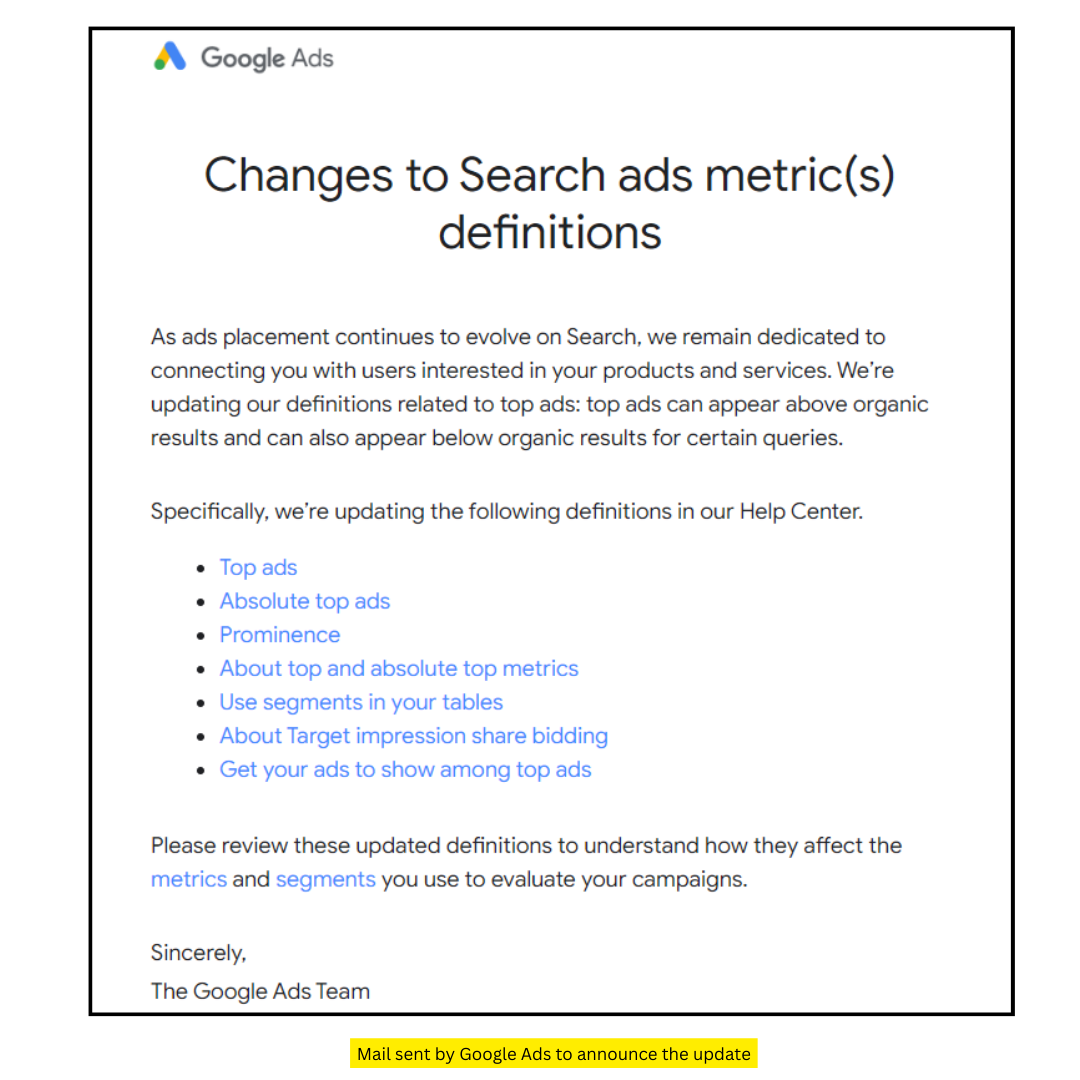
In this article we will break down these updates for you, explaining what “top ads” mean and how a new metric called “prominence” helps you determine ad visibility.
Let’s investigate these updates and explore how they can impact your advertising strategy.
Why has Google made this update?
As ad placement continues to evolve in Search, Google aims to remain dedicated to connecting businesses with users interested in their products and services. Google updated its definitions related to top ads: top ads can appear above organic results and can also appear below organic results for certain queries.
A Google spokesperson explained that this update was a much-required change to better reflect how ads are currently shown on search results. The essence of this update isn’t about changing how ad performance is measured but about providing clarity regarding where ads can be positioned on the search results page. However, this is a definitional change that doesn’t affect how performance metrics are calculated.
Understanding Google’s New Search Ads Metrics Definitions
Top Ads
Top ads are the ads you see near the top of the search results on Google. They usually appear right above the organic results, but for some searches, they might appear below the top organic results on certain queries. The placement of where your ad is shown is dynamic and it may change depending on the user search query.
Previously known as “Ads” that appeared above organic results, “Top Ads” can now also appear below the fold on the first page, depending on the user’s search term.
Absolute Top Ads
Absolute Top Ads simply refers to the ads that are shown in the first position among the top ads. This gives you a clear picture of when you are above all other ads.
Prominence
Prominence is the new metric that has been added. Prominence is a metric to evaluate an ad’s visibility on the Search result page. Factors that affect prominence are ad position and ad formats.
- Ad position: Where your ad shows up matters. Ads in the top positions of the search results are more likely to be seen by people and get more clicks so they have more prominence.
- Ad formats: Ads with appropriate ad formats have more prominence than ads without ad formats. Ad formats make a difference because ads with fancy features like images or videos tend to grab more attention than plain text ads which can lead to more clicks.
Therefore, the Prominence of your ad is measured by seeing how much more likely users are to click on it when it’s in a better position or uses a more eye-catching format. This includes things like click-to-call ads, which are also valuable interactions.
About Top and Absolute Top Metrics
Top and absolute top metrics are a group of Prominence metrics. As explained above in the Prominence metrics section, they give you an estimation of your ad’s visibility on the Search result page.
Search Top Impression Rate “Impr. (Top) %” and Search Absolute Top Impression Rate “Impr. (Abs. Top) %” suggest the placement of ads on the SERP.
Search Top Impression Rate: The percentage of your ad appearances that are displayed among top ads is Search Top Impression Rate “Impr. (Top) %”
Formula To Calculate Search Top Impression Rate: Search Top Impression Rate = Impressions on Top/Impressions
Search Absolute Top Impression Rate: The percentage of your ad impressions that are shown as the very first ad among top ads is Search Absolute Top Impression Rate “Impr. (Abs. Top) %”.
Formula To Calculate The Search Absolute Top Impression Rate
Search Absolute Top Impression Rate = Impressions on the Absolute Top/Impressions
These metrics are used to understand the difference in click-through rate (CTR) caused by the shift in the placement of your ads. As advised by Google, you should not take these metrics as your target to set bids because, periodically, they may decrease as bids increase since higher bids may allow you to enter more competitive auctions in a worse place.
Use Segments In Your Tables
Segments can help you split your data into rows, and separate the data you want to see. The segment options vary depending on which table of your Google Ads account you are seeing. You should use segments to bring out your most important data in Google Ads.
Steps to segment your table’s rows
- Sign in to your Google Ads account.
- Use the page menu to navigate to the table you’d like to segment.
- Click the segment icon and select the data you want to isolate.
- To remove a segment, click the segment icon and select None.
Segments available on Google search ads
- Ad destination
- Brand lift type
- Click type
- Conversions
- Device
- Network (with search partners)
- Time
- Top vs. Other
About Target impression Share Bidding
Target impression share refers to an automated bidding technique that allows you to set bids with the aim of displaying your ad among top ads, absolute top ads, or somewhere else among the results. It is available either as a standard strategy in a single campaign or as a portfolio strategy across multiple campaigns.
Get Your Ads To Show Among The Top Ads
The position of your ad on the SERP is defined by your Ad Rank. So what is Ad Rank?
Ad Rank is a combination of bid, auction-time ad quality (including expected CTR, ad relevance, and landing page experience), the Ad Rank thresholds, the context of the user’s search (location, device, time of search, search terms, the other ads and search results on the page, and other user signals and attributes), and the anticipated impact of assets and other ad formatting.
To qualify for a top spot, your ad needs to meet the relevant Ad Rank thresholds. The thresholds required to appear among top ads are generally more significant than the thresholds required to appear elsewhere, which is why top ads typically have higher CPCs than ads elsewhere.
How You Can Help Your Ads Make It To The Top
Here are some ways to help your ads climb the search results ladder:
- Improve Your Ad Rank: Include clear and relevant information about your business to make users click. Consider using ad extensions like site links for even more detail.
- Focus On Relevance:Make sure your ads and landing pages closely match what people are searching for. Irrelevant ads get fewer clicks and cost more in the long run.
- Keep Your Bid Competitive: Aim for competitive bids to stay in the running with other advertisers targeting similar keywords. Use Google’s top-of-page bid estimates as a guide.
- Monitor Your Campaign Results:Regularly monitor your campaign results. Small tweaks during the campaign can lead to big improvements later.
How Does This Impact Search Advertising?
The update to “Top Ads” might not affect clicks or conversions directly, but it changes how we view ad placement. Advertisers may need to rethink what a “Top Ad” means and adjust their strategies.
With more ads competing for the same space, SEO and paid search teams should work together to maximize clicks and visibility. Understanding how ad placement affects your overall search performance is crucial.
The Future of Search Ads
As Google keeps evolving its ad placement, both advertisers and users need to adapt.
- For Advertisers: Stay informed about changes, optimize ads for relevance and user engagement, and explore the different ad formats available.
- For Users: Expect a search experience where ads integrate more smoothly, potentially making it easier to find what you need.
Conclusion
This update reflects how search advertising is constantly changing, with ads becoming more dynamic and integrated. While it presents challenges, it also opens doors to connect with your audience in new ways.
The key to success? Creating relevant, engaging, and noticeable ads. By staying informed and adaptable, businesses can navigate these changes and continue reaching their target audience in the ever-evolving digital world.
Want to learn more? Contact Aumcore, Your trusted PPC Management Agency, now! We can help you thrive in this changing landscape.





Tell us your thoughts in the comments