By the end of 2017, the Internet will see over 2.46 billion users liking, commenting, and sharing posts on social media. These sites have experienced an intense amount of growth in the past couple years. Checking profiles and updating statuses has become so integrated into our lives that the average American spends around 135 minutes on social networking sites per day! According to AdWeek, over a lifetime, all those minutes add up to 5 years and 4 months!
But where do all these users spend their time? Good question! This year, Pinterest was passed the 200 million monthly active user mark around the same time Twitter amassed 330 million monthly active users (MAUs). In September, Instagram hit 800 million MAUs and its social media sibling, Facebook, blew all other socials out of the water with a whopping 2.1 billion, announced by the founder Mark Zuckerberg himself.
It’s impossible to ignore the power of social media and the impact it has on our daily lives. So when you can’t beat them, join them! Facebook was the first social network created, and as you can see, it’s still alive and getting bigger. This post will help you navigate the social giant from an advertising standpoint so you can create a winning strategy for your business.
Perfect your Audience Targeting

There are literally billions of users on Facebook. In order to set your business up for success, spend some time looking through these users to find the ones who are looking for you! Facebook wants your business to succeed, and they set up certain filters like a digital agency does for PPC Services so your ad can reach exactly the right users.
All Facebook ad targeting tips 2018 bought talked about audience research and using that research to create your targeted communities on Facebook. You can choose your audience based on location, age, gender, and even language. Set the right demographic of people for your business and then broaden that reach with Facebook lookalikes! Facebook generates potential customer lists by using one of the three audiences: custom audiences, website visitors and page fans. To create these specified groups, all you have to do is go to your Facebook Ads Manager, choose tools and then audiences to get started.
Clear Call-to-Action
Shop now! Learn more! Whether you’re an eCommerce business selling shoes, or a digital marketing agency providing PPC Services, your Facebook page needs to help move your users through the funnel to convert! When placed, designed, and emphasized in an appropriate manner, Facebook call to actions can be very effective.
“Over the course of a three-week test, the Sign Up call-to-action button delivered a 2.5x higher conversion rate versus other comparable social placements aimed to drive new user acquisition.” — Brian Kim, Director of Acquisition, Dollar Shave Club
They help your Facebook page work as a converting tool for you with very little effort on your team’s part. This is one of the easiest Facebook advertising strategies you can use right now. All you have to do is set it up and voila! The same mindset you take when setting up your Facebook page call-to-action is the same thinking you should embody in the next step as a Facebook ad designer. Your CTA should be clear and to the point, indicating to users exactly what you want from them, whether that’s heading back to your page or clicking into your website.
Pose relevant questions to users that pertain to your products or services, intrigue them with promotions, or even create offers specifically catered to your Facebook audiences. Discounts are a win-win situation, just make sure you’re doing what makes sense for your business. Some of the best Facebook ads 2017 presented happened very recently, with black Friday and cyber Monday deals. Not only did they intrigue users with great sales, but their designs were eye-catching because of the signature red and black contrasting colors for black Friday sales. If design isn’t your forte, some Facebook ad design tips and best practices to keep in mind can be found here!
Ask Patrons to Review your Services
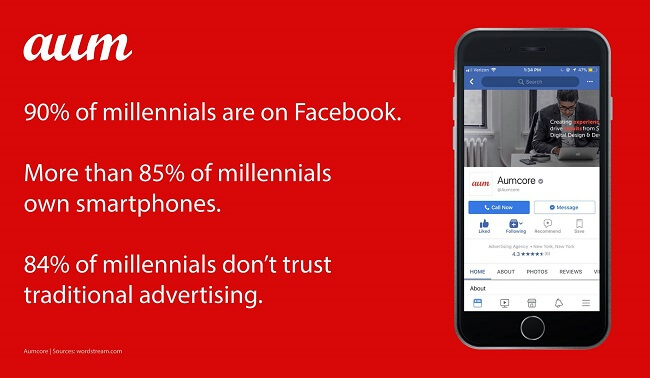
Reviews are important for any digital marketing strategy. Whether it’s on Google or Facebook, the fact remains that 92% of consumers read online reviews and 94% would use a business with a 4 star rating. To help get your rating up, ask patrons who have used your services in the past to write a review on your Facebook page. Send them a separate personalized email from one of your team members to increase their chances of responding. We’re all human, and sometimes reputation management can get out of control. Social Media Examiner details a great approach for how to respond when this happens:
Respond privately (and immediately). Handle negative ratings with compassion and brand integrity, no matter how upsetting the situation might be.
Do your homework and familiarize yourself with the event first. Then contact the user off of Facebook for the initial consultation. Call, email or message the user directly.
Reviews are a balancing act. It can seem intimidating, but once you get the hang of it, reviews are a powerful force for driving conversions. One of the best Facebook ads examples is one where you don’t need to do anything — you just let your business talk for itself.
Automate Your Responses
Just like reviews, your page responsiveness on Facebook is shown to users. In order to earn the Very responsive to messages badge, your page needs to be able to respond to users within a 15 minute time span and have a response rate of at least 90%. If you’re looking for Facebook advertising tips for small businesses, the trick to getting that badge is automating your responses.
Set a couple different replies for different inquires to help your users get to where they need to go. Your responses are an important part of your Facebook advertising strategy in 2018 because your audience needs to know that you’re engaged. If they have questions, your team will answer them. If they weren’t satisfied with a product or service, they can reach out to you. While your initial response may be automated, your team needs to remember to follow up with each inquiry, otherwise you run the risk of a bad review.
Become a Director
Videos have proven time and time again to be a lucrative step in a business’ content strategy. With 51.9% of marketers naming video content as having the best ROI, and 43% of users actually wanting to see more videos from marketers, there’s no excuse — your team should film a video. It doesn’t have to be an entire production with a large budget. Thanks to certain Facebook features, you can make a video ad with very little money spent.
Create a how-to video that showcases your latest product release, or show users what your products look like when used in an everyday setting. You can even do a live stream and just pose a question to your target audience to drive engagement. This post will also show you other ways to use Facebook Live. You can also create an interactive, yet impactful ad by responding to all your frequently asked questions in a video. Add a short call-to-action at the end and watch your users click away with peace of mind.
Tip Wrap Up
From PPC services to video marketing, you will be running your Facebook advertising strategy like a pro. While you may be looking at social from a business standpoint, don’t let that get in the way of having fun with your marketing strategy. Keep your creative juices flowing while you understand your audience better, then use that knowledge as leverage over your competition and create something really great! Before you embark on your grand social journey, remember to review these tips one more time:
- Filter your target audience based on what demographics you want to reach, then broaden your horizons with their lookalikes
- Include clear call-to-actions on your page and in your Facebook advertisements
- Let your track record speak for itself by asking previous patrons to review your services
- Create an overall seamless UX by automating your responses to user inquiries
- Increase your ROI by making a video of your products, services, or your team


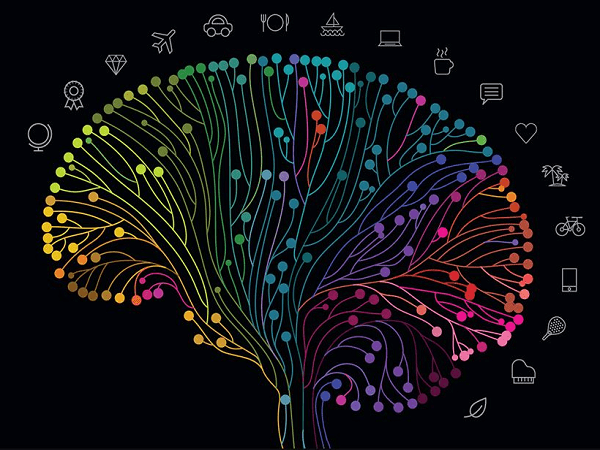


Tell us your thoughts in the comments