Have something to say but don’t want to have it posted forever? Twitter has recently introduced its new feature Fleets, allowing users to make a post that deletes after 24 hours. Besides users, companies across all industries will be able to use this feature in many different ways from community bonding, creative features, campaigns, and improving brand awareness. In this post, the Fleets feature will be better discussed and suggestions as to how your own brand can utilize it.
Twitter Stories Feature
Similar to other social media stories such as Instagram and Snapchat, Twitter’s Fleets replicates the 24-hour rule for its posts until it eventually disappears from a user’s page. Answering the question: What does fleet mean in Twitter? It can be described as a “fleeting” moment or thought a user wants to get out quickly.
Twitter being a text-heavy platform, the channel will still only allow users to post 280 characters max, or utilize emojis and gifs in their post. Unlike a regular tweet, other users can only direct message the one who has posted the Fleets and that’s if the account is on public settings. Users will be able to see these Fleets located in the new top column of your Twitter page or home timeline, as well as, the creator being able to see who has viewed their statement.
As for advertisers, taking advantage of this feature could be considered a smart marketing approach to reach potential customers in a new and creative way. Although still in the beginning stages of trial and error, Twitter will take businesses to feedback on its use and adjust accordingly.

Utilizing A Self-Disappearing Tweet
If never used before, Twitter has put together a guide on how to use their Fleet feature. Your company learning how to enable fleets in Twitter could be a creative way to produce new and engaging content for your audience.
Better Customer Service: Your company taking advantage of the Fleets features can give your team the chance to excel in its customer service department. Fleets only allowing for responses to go through DMs, answering customers’ questions will be a more personalized experience for them. Think of asking customers for feedback or if they have anything important they’d want to ask your company to start a conversation going.
Extra Content: Along with content that makes it as a tweet, your company can take advantage of extra content and post it as a Fleet, instead. Not only does this save your brand from wasting any great content but allows consumers to get more out of your brand and potentially gain more traffic.
Product Launches: Along with promoting product launches and campaigns through Twitter posts, Fleets has the capability to reach larger audiences and lead people back to your home page.
Create A Community: Through Twitter stories feature brands will be able to create a welcoming community that can show that they really care about their audience. Not all Fleets need to be promotional, so take the time with your own company to create engaging content that can help you learn more about your consumers.
Show Creativity: Fleets are a great way for your company to show off its creativity. For example, your brand could create templates specifically for Fleet showcasing your creative and unique skills.
How to Get Twitter Fleets

Create a new Fleet
Fleets appear above the Home timeline. To create a new Fleet, start by tapping your profile image and:
- Tap the Fleet compose icon.
- Compose your message (it can be comprised of text, photos, a GIF, or video).
- Tap the Fleet button to post the Fleet to your profile.
Using the text editor to add media to your Fleet:
- Tap the screen to bring up the keyboard and toolbar.
- Tap the Align button to format the text center, left, or right.
- To change the text to bold, tap the B button.
- To highlight your text, select the Highlight button.
- The color wheel will change the text and highlight color, tap the color wheel icon to change the text.
- To move or resize the text, image, or emoji, use two fingers to pinch to resize or move the media.
- Tap the circle icon at the bottom left of the screen to change your Fleet’s background color.
With Twitter fleets, countries and their businesses all over the world will be able to utilize this feature. As the platform continues to look for feedback, companies will begin to strategies fleets use and collect data for marketing purposes. In the meantime, fleets are still a great feature for your company to take advantage of and learn for yourself the benefits it could potentially bring to your brand and over ROI.

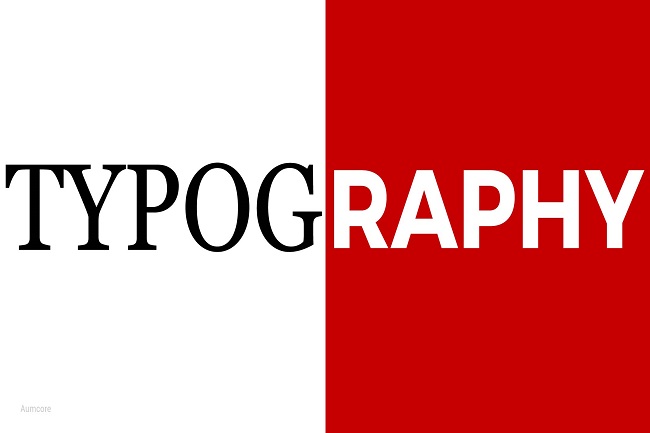



Tell us your thoughts in the comments