Google is known for their love of change. Whether it’s a new algorithm that has marketers scrambling to catch falling rankings, or an update to AdWords that gives business owners more control over their ads, Google loves to shake things up. For example and our topic today, their AdWords redesign back in 2016 that focused on marketing in a mobile-first world.
The New AdWords Experience
The ‘new AdWords experience’ is what Google is calling the new AdWords interface after the redesign. Even though the changes started rolling out in 2016, they made another announcement last year to clarify that AdWords should focus on your business, and not around features. As such, the data you care about should be available right at your fingertips, and the tools you need to get things done should be simple yet powerful.
With an aesthetically pleasing UI that’s full of data visualizations, expanding three-dot menus and colorful representations of account data, Google delivered. For example there’s a new Overview page with even more relevant insights, reduced clutter and navigation that can be called ‘a breeze’ so you can do more in less time, and a barrage of new tools to help you reach customers in new ways.
And now, let’s go over 5 of the new AdWords features and how you can use them.
1: Two New Insight Cards on the Overview Page
The first of the new Google AdWords features and benefits we’ll cover today is actually a two-parter that can be found in the Overview page. Before we get to that, let’s talk about the page itself. The Overview page is aptly named because it’s where you can get an overview on everything in your AdWords account, whether it’s a glimpse of your overall performance and insights or a closer look into individual campaigns and ad groups.
Anyway, within the Overview page you’ll find two types of cards: summary cards that show you a general summary of your performance over a selected date range with key metrics, and insight cards that highlight important observations and are not related to the selected date range. Summary cards allow you to compare up to four key metrics at a time, and include:
|
|
Insight cards, on the other hand, give you a closer look into specific patterns in your data. For example and starting with the newest two cards:
- Device shift (NEW): This card appears when your ad impressions shift significantly from one device to another. For example, if most of your impressions typically come from desktops, but now you’re experiencing a surge of mobile impressions, you may get the following message: Recently, 48% of your impressions have shifted to mobile phones.
- Top vs. other (NEW): This card appears when there’s a notable change in your ad impressions from above or below organic search results. For example, if most of your impressions typically happen above organic search, but a shift to the bottom happens, you may get the following message: Recently, your ads were shown above the search results 30% less often.
- Hourly performance pacing: This card comes up when you get an unusually high or low amount of clicks on a particular day. For example, if you’re used to getting a certain number of clicks by 4pm on Fridays, you’ll get a message informing you if you’re under or over that amount. The card remains visible until the end of the day or until your clicks go back to normal.
- New words: This card shows you any new words people are using to search and find your ads on Google. For example, if you use broad match keywords, you’ll see the variations of your keywords people are using when they see your ads.
2: Status Review
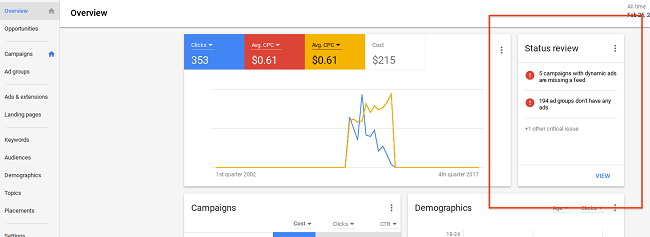
Considering that consumers visiting a site through a paid ad are 50% more likely to buy than an organic visitor, second on our list is Status Review, which let you quickly find and fix any issues with your display ads. Like the previous feature, you can find this one on the Overview page (with the summary cards), but only when there are important alerts for your Display and remarketing campaigns. If you do see a Status Review alert, it will deal with one of three things:
- Critical health and/or performance issues that require a resolution for your ads to continue serving
- Issues that require attention to reach the full potential of your ads and maintain a healthy campaign
- A health status informing you that components of your Display campaigns are working as expected
Status Review is pretty simple to use — just head over to the Overview page and find the Status Review summary card on the right side of the screen. If something comes up, the card will display with up to two alerts and a count of any additional alerts you have. For example, if you sent some ads for approval but one was rejected, you’ll get a clickable alert where you can find the specific ad, campaigns and ad groups the disapproval is affecting.
3: Revamped Keyword Planner
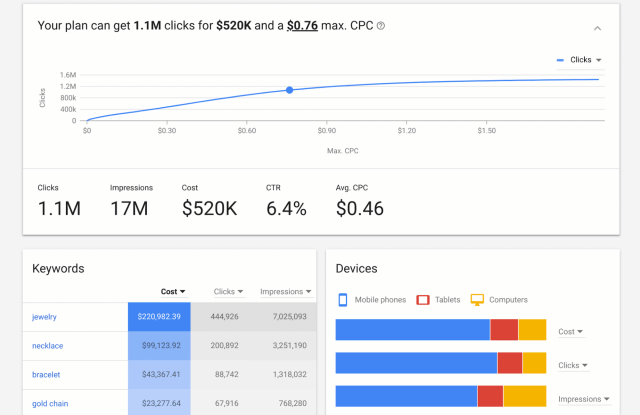
Third of the Google AdWords updates 2018 has brought that we’re covering today is a revamped Keyword Planner. Rebuilt from the ground up, the Keyword Planner does what it once did, but better. For starters, it’s much simpler to use and comes with new features to give you a leg up on you pay per click advertising. For instance, beyond searching for keywords and choosing bids and budgets for your campaigns, you can now add multiple keyword to your plan in bulk and get an overview of your forecasts in one place.
In other words, you can still do all the keyword research you want, but now the process has been streamlined to the point where you feel that a digital marketing agency is helping you out along the way. Do you need to find keywords for a new campaign, or new keywords for an existing campaign? No problem — you can search for keywords based on terms that are relevant to your product/service, website or landing page. Do you want to see historical data and traffic forecasts to help guide your campaign? Easy as pie — you can find statistics like search volume and forecasts like predicted clicks and estimated conversions to get an idea of how a list of keywords might perform with a set bid and budget.
4: Message Reporting
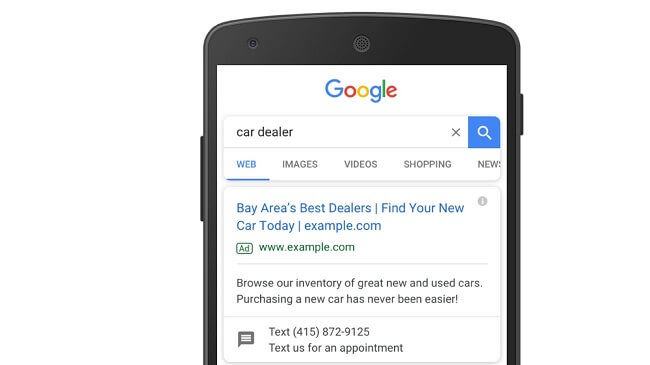
Let’s begin with the fourth feature with a stat: Google reported that 65% of consumers say they’d consider using messaging to connect with a business to complete tasks like getting information about a product or service, or to schedule an in-person appointment. Well, after introducing click-to-message ads in 2016 so that advertisers could engage with consumers in a new way, we now have message reporting to help advertisers in the U.S., Canada, U.K., France, Brazil and Australia even more.
Delving deeper, message reporting, which is only available on the Search Network, gives you detailed information so you can measure the performance of your message extensions. How? Well, you now have:
- Chat rate to see how often users start a conversation with you after seeing your message extension.
- For example, imagine that a law firm discovers that consumers prefer messaging over calls when asking questions about real estate law. To improve the chat rate, it tailors its extension text to be more relevant by replacing the generic, “Text us to learn more” with “Text a real estate lawyer now.” It also enhances its message text to better reflect the user’s voice and how they’d really speak by changing, “I’d like to know more, please text me back.” to “Hi, I’m looking for a real estate lawyer. Please reply back with more information.”
- Chat start time to use as a timestamp for when users send you a message to initiate a conversation.
- For example, consider a travel tour company that sees that its chat volume peaks at noon when people are sending the most booking requests. This also coincides with when their “Time to first reply” takes the longest. As a result, they add an extra sales representative to assist customers more quickly.
- Messages to see the total number of messages exchanged between you and a user within a single chat.
- For example, picture that a furniture retailer finds that in one campaign, chats tend to last for fifteen messages, which is more than double the average. It discovers that users are actually dropping off once a sales representative requests payment information. Using this insight, it decides to give users the option of transferring to a phone call or web form to complete the transaction.
5: Outstream Video Ads
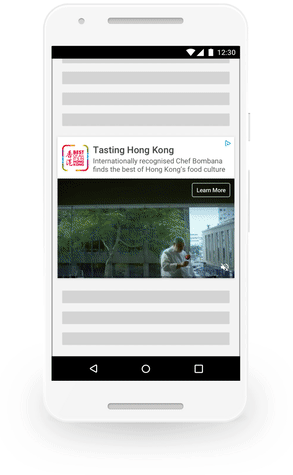
The final new feature from the new AdWords experience we’re covering today comes in the form of outstream video ads that go beyond YouTube by also appearing on Google video partner sites and apps. These are mobile-specific video ads that begin playing without sound as soon as they come into view and, when tapped, restart from the beginning with sound.
With that in mind, outstream video ads are perfect for the mobile-first world we live in because they’re designed specifically for users who are always on-the-go; they can simply tap to play or easily scroll by if they’re not interested. Google also knows that an ad needs the opportunity to be seen in order to drive impact. Because of this, outstream video ads are charged on viewable CPM (vCPM), meaning that you only pay if your ad is viewable, or when 50% of the ad screen space is visible for two seconds or more of continuous play.
If you’re wondering if outstream video ads work, rest assured knowing they most definitely do. In fact, advertisers like Hong Kong Tourism are using them to increase awareness, and are seeing a 30% incremental reach with a 40% lower cost per completed video view and 85% lower CPM.
The Future of AdWords
In their announcement detailing what’s coming from the new AdWords experience, Google made it clear that they’re going to continue introducing new tools for advertisers and marketers, which you can find here.




