Coming from questionable beginnings, Snapchat has turned into one of this generation’s social media must-haves. With 166 million daily active users visiting the app an average of 18 times per day, Snapchat is impossible to ignore. They even gave Facebook a run for their money back in 2013 when they turned down a 3 billion offer! Snapchat would not be bought.
Since then, Snapchat has made waves with its many features that include filters, geotags, stories, memories, and a lot more. As the Snapchat team steps up its game, advertising opportunities are also evolving. Brands are finding new ways to integrate themselves onto the platform in a way that feels native to Snapchat users. If your company is searching for Snapchat marketing ideas, this step-by-step guide can help you figure out how to utilize Snapchat’s many features to advertise effectively.
Let’s start!
1: Send a Clip!
One of the main ways brands choose to advertise on Snapchat is by taking a snap. You can choose either a video or a picture, but either one will only last for ten seconds or less, so make those seconds count! Snapchat users also have the ability to skip over your snap if they find it uninteresting, so use the small amount of time you have with them wisely.
Snapchat ads are located between the stories a user has yet to watch and the stories a user has already watched from their snap friends. Depending on whether users are friends with your company on snap, your brand can also send them direct images and videos containing whatever content you want.
Snapchat marketing campaigns also have a swipe up option, so tell them about an upcoming promotion and give them access to a 25% off code! And because Snapchat videos can also get really creative, here are a couple video ad trends for 2017 that your brand may want to follow.
Videos and pictures can also be used as a cover file in order for users to view your company’s written content. Large publications like National Geographic who partner with Snapchat regularly feature tidbits of their articles on this platform. The featured ads can also choose background music for users to listen to while they’re tapping through your content. The next time your brand has something to share, try starting a Snapchat campaign by sending a snap!
2: Create a Geofilter for Your Brand
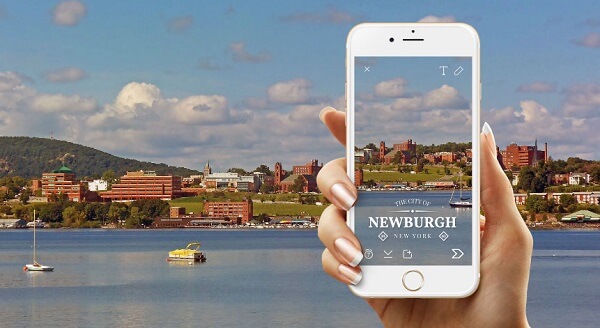
Geofilters combine the place a user is located with a fun and interactive boarder they can use in their snaps. Nowadays, almost everyplace has a geofilter, which is a good thing! It means that this marketing tactic appeals to businesses of all shapes and sizes. There’s a lot of opportunity here for brands because Snapchat for business 2017 can be done in a lot of different ways.
Large corporations like Starbucks and McDonald’s have geotags or geofilters in most of their locations. Smaller businesses can create geofilters for their one location or for a promotion they’re having. If you’re a small business looking to start a Snapchat campaign here’s your chance! The next time you host an event or celebration, show your guests you’ve thought of it all with a Snapchat geofilter. They’re loads of fun, really easy to create, and they can also be budget friendly.
Here’s how to make one:
Layout
First, you choose your geofilter’s design. You can opt to upload something your team has previously designed on Photoshop or Illustrator, or you can create one based on the templates available on the Snapchat website. The limit to all geofilters is 30 days, but you can choose to have it last for a lesser amount of time if that’s preferred. Before you move onto the next step, remember to read their geofilter submission guidelines to make sure you’re ready to rock!
Longevity
Next, you’ll need to map out how long you want your geofilter to last. You can make it last all day or have it appear at peak hours like lunchtime or after work when everyone has clocked out. Since it’s a geofilter, (geo for geography, duh!) you have to choose the geographic location for where it will live! The radius of your fence will also affect your final price, so choose carefully.
Cash In!
Finally, purchase your geofilter! After you’re done laying out your geofilter, you need to submit the final copy to Snapchat so they can review your masterpiece. They usually respond very fast, within one business day, but after that your geofilter is ready for purchase on their site. Once it’s paid for, wait for the start date and watch it go live!
3: Make a Silly Lens!

Snapchat lenses are the cool faces and silly animal ears that appear once you click on your face in app. Facial recognition sensors map out your face and Snapchat asks you to follow action prompts like “Raise your eyebrows” or “Open your mouth,” so users can have the full experience of the lens.
Brands make use of this feature too by creating lenses users can play with for promotions or just overall advertising. Chain restaurants like Taco Bell have been known to turn your face into a taco and movie promotions like the one for X-men Apocalypse turned people into their favorite hero or villain! The upkeep for this kind Snapchat campaign is a lot though, as lenses usually cost around $450k – 750k. If your business doesn’t have that kind of money, creating a geofilter is a very fine option. But if your business does have the extra cash, go for it! If you’re interested in becoming a Snapchat Advertising Partner, you can visit their website or email them at [email protected].
Guide Roundup
Snapchat is a great way to appeal to a younger generation and get more personal with your target audience. To help your team more effectively hone in their Snapchat marketing strategy, let’s replay the clip!
- Send a Snap: The most basic way to advertise on this platform is to utilize its original form of interaction. Send a snap to your users!
- Make a Geofilter: For your next event or company celebration, make it special with a custom geofilter.
- Create a Lens: If you’re a big business and you mean big business, say it by making a Snapchat lens.
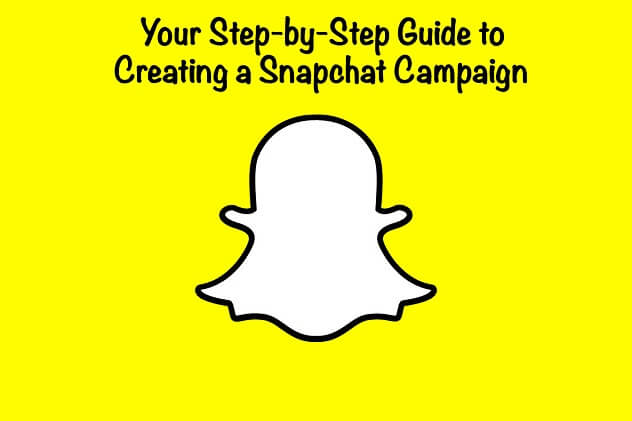
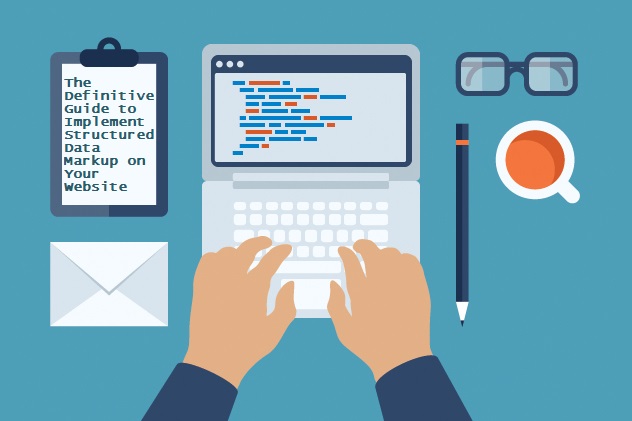
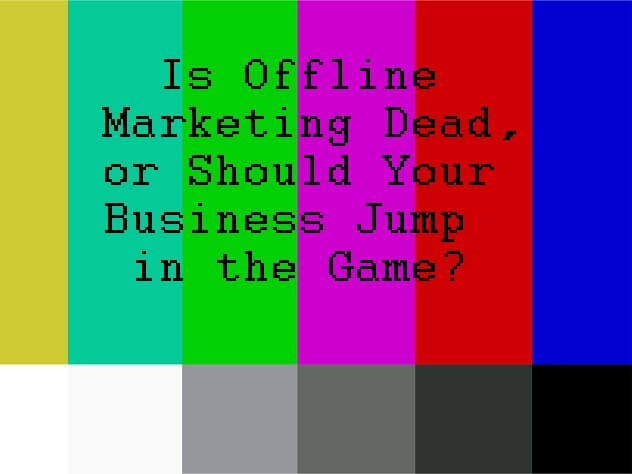


Tell us your thoughts in the comments