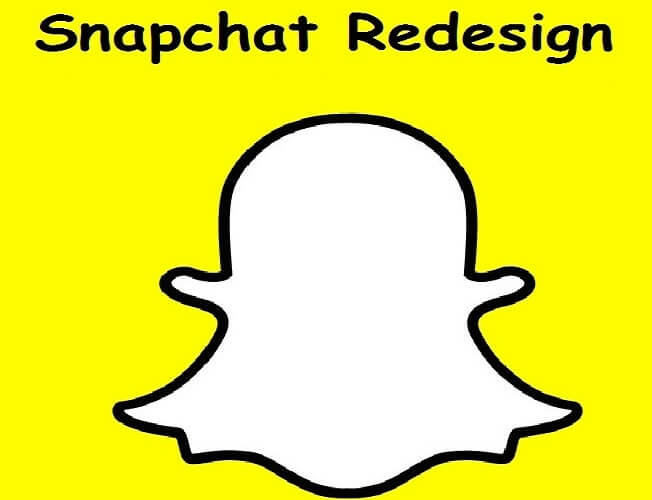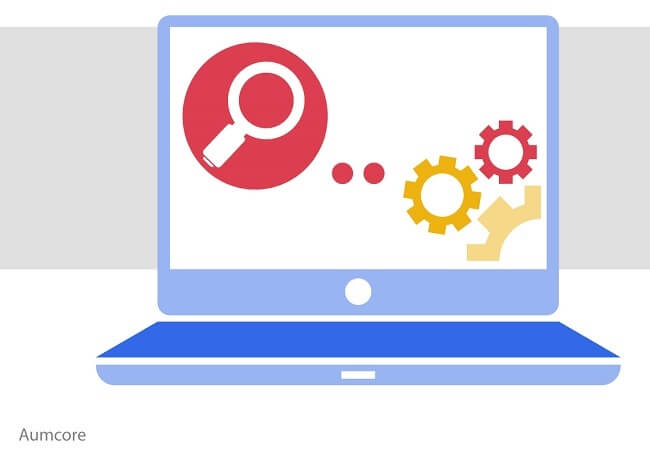If someone gave you a map that led to El Dorado, would you take it? Yes, duh (who doesn’t want to embark on a magical journey that would result in financial security for the rest of your life?)! While tracking your eCommerce analytics may not be as exciting as an adventure to the city of gold, nor as lucrative, doing so can certainly deliver significant results for your business. This post will show you how to improve upon your digital strategy by teaching you how to enable enhanced ecommerce reporting.
Let’s get started!
The Map
Every click, every item added to a shopping cart, and every finalized transaction leaves a digital bread crumb trail your team can follow. Think like a digital agency and track every metric to support your eCommerce SEO. This information is important to note because understanding a user’s journey can help you pinpoint what is and isn’t working in your digital strategy.
One of the biggest differences between enhanced eCommerce vs eCommerce tracking is that the latter only provides information on a user’s behavior after they made a purchase. With enhanced ecommerce reporting, you can obtain detailed information about your customers throughout all stages of their journey. The new and improved plugin gives you a little bit of everything:
Google Analytics Enhanced Ecommerce enables product impression, promotion, and sales data to be sent with any of your Google Analytics pageviews and events. Use pageviews to track product impressions and product purchases; and use events to track checkout steps and product clicks.
With this plugin, you’re able to see where users came from, how they interact with certain products on your website, and overall user engagement in the form of views and purchases. True to its name, the update is a more enhanced version of the original eCommerce analytics allowing you to see the nitty gritty of a user’s journey. This data is your unique road to El Dorado.
The Journey
Now that you know about the map, how do you get your hands on it?
A step-by-step installation for the new enhanced ecommerce tag manager requires a bit more effort on a business owner’s part since the plugin is delivering more comprehensive data. Before using the enhanced version, you’ll need to migrate everything to analytics.js from ga.js. To load the module, you’ll need to copy the following command and allow it to load before usage in Google Tag Manager:
ga(‘require’, ‘ec’);
According to Google, “[t]his command must occur after you create your tracker object and before you use any of the enhanced ecommerce specific functionality.” The enhanced ecommerce plugin is quite possibly the most important step of the installation because order matters. After it’s been completely integrated, you’ll see your defaults change and there will be added data measures.
The Gold
This update was created to give eCommerce business owners the freedom to track user activity across their website in whatever way they deemed best for their personal business needs. Like eCommerce SEO, the information being delivered is so personalized that the data layer requires that you input the specific code for the data you’re going to track. The various code and Google Analytics enhanced eCommerce demo outcomes can be found here. Determining which code you want to use depends on what information you want to keep alert of. The different types of data you can now track with the data layer and their implications are as follows:
- Product Impressions – how many times a user has viewed the page of a product they’re already familiar with
- Product Clicks – measures user clicks on specific product links
- Product Detail Impressions – shows when users inquire more about product details
- Add/Remove from Cart – displays the different items a user has added or removed from their shopping cart
- Promotion Impressions – allows you to track on-site promotion activity in the form of banner ads, or if you’ve offered a customer free shipping
- Promotion Clicks – shows you whether or not users have opted into a specific promotion
- Checkout – you have the option to track when a user clicks on your checkout button or opt to track the different stages of the checkout process
- Purchases – shows the transaction details of a user
- Refunds – shows which items a user has refunded
Since this update is rather JavaScript heavy, not all websites are equipped to handle the data layer. If this is true for your ecommerce business, Google has addressed that option as well. This is just one Google Analytics enhanced eCommerce example that shows you why you should upgrade. All you’ll need to do is copy the JavaScript Macro below and go to Enable Enhanced Ecommerce Features > Read Data from Macro.
// A custom JavaScript macro that returns an ecommerceData object
// that follows the data layer syntax.
function() {
var ecommerceData = {
‘ecommerce’: {
‘purchase’: {
‘actionField’: {‘id’: ‘T12345’,
‘products’: [
// List of productFieldObjects
],
… // Rest of the code should follow the data layer syntax.
}
};
return ecommerceData;
}
Closing Credits
Implementing Universal Analytics enhanced eCommerce tracking may seem like a daunting task. There are lots of details to become acquainted with and an added challenge of understanding JavaScript, but once you’ve got a solid idea of how to set it up, the data it delivers is invaluable.
However, if this is all beyond your scope of understanding, employing a PPC agency skilled in all things Google Analytics and ecommerce SEO may be the route to take. When choosing the correct PPC Agency for your business you’ll want to make sure they give you a rundown of all the ecommerce analytics they plan to track. During that time you can also see what the difference is between Google Analytics eCommerce vs enhanced eCommerce to see if the update is something your team is ready for.
Let’s go over the main points of this post one more time:
- Implementation of the new Universal Analytics for Enhanced Ecommerce Tracking can help your business target where users are falling off at specific stages of the sales funnel
- Enabling the enhanced ecommerce tag manager requires the installation of the new plugin for analytics.js
- Each step of the data layer delivers unique data based on the metrics you want to track on your website
- Not understanding JavaScript is okay because you can always ask for help from an outside source